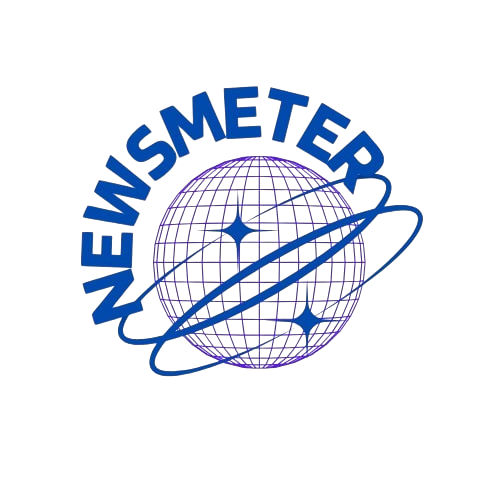LinkedIn has become an essential platform for professionals looking to build their network, showcase their skills, and land job opportunities. One of the most effective ways to enhance your LinkedIn profile is by adding your resume. This can make it easier for recruiters and potential employers to see your qualifications, experience, and achievements. In this detailed guide, we will explore different ways How to Add Resume to LinkedIn? the benefits of doing so, and best practices to make your resume stand out.
Why Should You Add Your Resume to LinkedIn?
Adding your resume to LinkedIn offers several advantages. First, it increases visibility among recruiters and hiring managers who actively search for qualified candidates. Second, it allows you to present a detailed and structured summary of your professional experience beyond what is available on your LinkedIn profile. Lastly, including your resume on LinkedIn demonstrates that you are actively looking for opportunities, making it easier for potential employers to connect with you.
Different Ways to Add Your Resume to LinkedIn
There are multiple ways to upload your resume to LinkedIn, and the best approach depends on your goals and preferences. Here are the most common methods:
1. Uploading Your Resume to the “Featured” Section
The “Featured” section on LinkedIn is an excellent place to showcase key documents, including your resume. This method allows your resume to be easily accessible to anyone viewing your profile.
Steps to Upload Your Resume to the “Featured” Section:
- Log in to your LinkedIn account and go to your profile.
- Scroll down to the “Featured” section.
- Click on the “+” icon and select “Add media.”
- Upload your resume in PDF, DOC, or DOCX format.
- Add a title and description to provide context for viewers.
- Click “Save” to complete the process.
By adding your resume to the “Featured” section, you make it prominent and easily viewable by potential employers and connections.
2. Uploading Your Resume While Applying for Jobs
LinkedIn has a built-in job application system that allows you to upload your resume when applying for positions. This feature is beneficial for users who want to apply directly through LinkedIn and keep track of their job applications.
Steps to Upload Your Resume When Applying for Jobs:
- Navigate to the “Jobs” section on LinkedIn.
- Search for a job that interests you.
- Click on the job posting and look for the “Easy Apply” button.
- If the job supports “Easy Apply,” you will see an option to upload your resume.
- Select your resume file and ensure it is formatted correctly.
- Submit your application.
Uploading your resume in the job application process ensures that hiring managers have access to a detailed summary of your qualifications.
3. Adding a Resume as a LinkedIn Post
If you want to share your resume with your network or make it available for public viewing, you can upload it as a LinkedIn post. This approach is ideal for freelancers, job seekers, or professionals who want to announce their availability.
Steps to Share Your Resume in a LinkedIn Post:
- Click on “Start a post” on your LinkedIn homepage.
- Select “Add a document.”
- Upload your resume file.
- Write a brief description about your skills, expertise, and job search status.
- Click “Post” to share it with your network.
This method increases visibility, allowing recruiters and industry professionals to engage with your resume and provide referrals or opportunities.
4. Uploading Your Resume as a LinkedIn Media File
Another way to showcase your resume is by adding it as a media file under your “Experience” section. This method provides additional proof of your work history and allows employers to download and review your resume.
Steps to Upload Your Resume as a Media File:
- Go to your LinkedIn profile and navigate to the “Experience” section.
- Click the “+” icon to add a new experience or edit an existing one.
- Scroll down and find the “Media” option.
- Upload your resume file and add a title/description.
- Click “Save” to confirm the changes.
This approach integrates your resume with your professional experience, making it easier for potential employers to access relevant information.
Best Practices for Uploading Your Resume to LinkedIn
To maximize the impact of your resume on LinkedIn, consider the following best practices:
1. Keep Your Resume Updated
Ensure that your resume reflects your most recent work experience, skills, and achievements. Outdated information can create confusion and reduce your chances of landing job opportunities.
2. Use a Professional Format
Your resume should be easy to read, well-organized, and professional. Use a clean layout with clear headings, bullet points, and consistent fonts. Avoid overly complex designs that may not be compatible with applicant tracking systems (ATS).
3. Optimize Your Resume for Keywords
Recruiters and hiring managers use specific keywords to find candidates. Tailor your resume with relevant industry-specific terms and skills to increase visibility in search results.
4. Ensure Compatibility with LinkedIn
LinkedIn supports file formats such as PDF, DOC, and DOCX. Ensure your resume is in one of these formats to avoid compatibility issues.
5. Maintain Privacy Settings
If you do not want your resume to be visible to everyone, adjust your LinkedIn privacy settings accordingly. Be mindful of sharing sensitive information such as your phone number, home address, or personal details.
Pros and Cons of Adding Your Resume to LinkedIn
While uploading your resume to LinkedIn has numerous benefits, it is important to consider both advantages and potential drawbacks.
Pros:
- Increases visibility among recruiters and hiring managers.
- Showcases your skills and qualifications in detail.
- Makes job applications easier through the “Easy Apply” feature.
- Strengthens your professional brand.
Cons:
- Publicly sharing your resume may expose personal details.
- If your resume is outdated, it may create a negative impression.
- Some employers prefer a customized resume tailored to specific job applications.
Conclusion
Adding your resume to LinkedIn is a strategic move that can significantly enhance your job search and professional networking efforts. Whether you choose to upload it in the “Featured” section, apply directly for jobs, or share it as a post, each method offers unique benefits.
By following best practices such as keeping your resume updated, using a professional format, and optimizing it with relevant keywords, you increase your chances of attracting recruiters and potential employers. As LinkedIn continues to evolve as a powerful career platform, leveraging its features effectively can open new doors and create valuable opportunities in your professional journey.
For more, continue to read at newsmetre.com