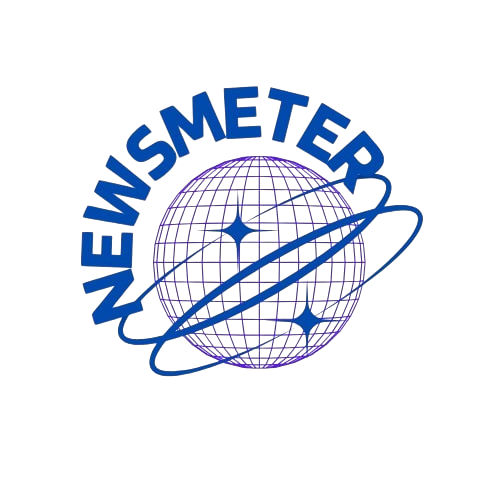Source Filmmaker (SFM) has long been a beloved tool among animators, game modders, and digital artists. Developed by Valve, SFM offers users the ability to create complex, cinematic animations using the assets and worlds from games built on the Source engine, such as Team Fortress 2 and Half-Life 2. One of the most crucial aspects of working with SFM, especially when trying to push boundaries, is the concept of “compiling.” But what exactly does “sfm compile” mean?
In essence, “sfm compile” refers to several processes that take place to convert models, animations, maps, or even the final render into a finished, usable form.
In the SFM world, the term can be broad — it may refer to compiling custom models, textures, maps, or simply rendering your final animation. Understanding how compilation works in SFM can greatly enhance your efficiency, creativity, and final output quality.
This guide will walk you through everything you need to know about SFM compile, from basic concepts to advanced techniques, helping you master the technical side of this incredible tool.
What Does “Compile” Mean in SFM?
When we talk about compiling in SFM, we are referring to the process of taking raw data and converting it into a format that SFM can read and use efficiently. This might mean converting model files into the MDL format, turning textures into VTF (Valve Texture Format) files, or packaging a map into a BSP file.
In simpler terms, compiling bridges the gap between your creative assets and the Source Filmmaker engine. Without compiling, models would remain in incomplete forms like SMD (Studiomdl Data) or DMX (Data Model eXchange) files, textures would linger as TGA or PNG files, and maps would exist only as VMF (Valve Map Format) files — none of which can be used directly in SFM until they are compiled.
Why Compilation is Important in SFM
The compilation process serves multiple vital purposes. Firstly, it ensures that assets are optimized for real-time performance. SFM, while powerful, is still a real-time engine — it needs models and textures that are properly formatted for quick loading and efficient rendering.
Secondly, compiling assets standardizes them for use across projects. If you are collaborating with a team or working on multiple SFM sessions, compiled assets maintain their integrity across all instances. This reduces the likelihood of file corruption or version mismatch.
Lastly, compilation allows for better integration with Source engine-based games. Many SFM projects use assets from games like Team Fortress 2, Portal, or Half-Life 2. Properly compiled assets fit seamlessly into these game worlds, providing a more cohesive and immersive final product.
Different Types of Compilation in SFM
In SFM, compilation can refer to several distinct processes, depending on what kind of asset you are dealing with. Here’s a closer look at each:
Model Compilation
Model compilation involves turning SMD or DMX files into the MDL format. MDL files are the model files that Source Engine reads and renders in-game and in SFM.
The basic process includes:
- Creating your model in a 3D software like Blender, Maya, or 3ds Max
- Exporting the model to SMD or DMX format
- Writing a QC (Quake C) script file, which instructs the compiler how to handle the model
- Using the studiomdl.exe compiler to process the QC script and convert the SMD/DMX into MDL
Model compilation can also involve setting up physics, hitboxes, bones, and animations.
Texture Compilation
Textures in SFM need to be compiled into VTF format. Tools like VTFEdit are commonly used for this process.
Typical steps include:
- Creating your texture in Photoshop, GIMP, or another graphics editor
- Exporting the texture as a TGA file
- Using VTFEdit to compile the texture into a VTF
- Creating a VMT (Valve Material Type) file that references the VTF and defines shader properties
Texture compilation ensures that your materials behave correctly in lighting and physics simulations inside SFM.
Map Compilation
Maps need to be compiled from VMF (Valve Map Format) files into BSP (Binary Space Partitioning) files. This is typically done through Hammer, Valve’s map editor.
The map compilation process involves:
- Building your map in Hammer
- Running the map through a compile process that includes three stages: VBSP (geometry processing), VVIS (visibility calculations), and VRAD (lighting calculations)
- Generating a BSP file that SFM or a Source Engine game can load
Good map compilation results in efficient, visually appealing environments that are properly optimized for rendering.
Animation Compilation
Animations created externally (e.g., in Maya) can be compiled into the appropriate formats for use in SFM. Although many users animate directly in SFM, external animation compilation is useful for complex rigs or specialized sequences.
This involves:
- Exporting animation data into DMX or SMD files
- Compiling them through a QC script that references the animation data
- Attaching the compiled animations to models in SFM for seamless playback
Tools Required for SFM Compilation
Several tools are essential for compiling assets for use in SFM. Here’s a quick list of the most important ones:
- Blender/Maya/3ds Max: 3D modeling software
- Crowbar: A comprehensive tool for decompiling and compiling models
- Studiomdl.exe: Valve’s native model compiler
- VTFEdit: For compiling textures
- Hammer Editor: For building and compiling maps
- Notepad++ or Visual Studio Code: Useful for writing and editing QC scripts
- GIMP/Photoshop: For texture creation and editing
Each tool serves a specific part of the compiling pipeline and mastering them can significantly enhance your workflow.
The Compilation Process Step-by-Step
Let’s break down a simple model compilation process to make things more concrete.
- Create Your Model: Build your model in Blender or another 3D software. Make sure to set up UV maps and assign materials appropriately.
- Export the Model: Export the model as an SMD or DMX file. Most 3D software has plugins or built-in options for this.
- Write a QC Script: Create a .qc file using a text editor. This file will contain instructions for the compiler, like the model name, physics properties, and animation sequences.
- Compile the Model: Use Crowbar or studiomdl.exe to compile your model into an MDL file.
- Check in SFM: Load up SFM and import your newly compiled model to ensure everything works correctly.
- Troubleshoot if Needed: Errors are common. Read your compiler log carefully to diagnose missing textures, bad physics setups, or export issues.
Common Mistakes and How to Avoid Them
When compiling for SFM, several common mistakes can trip up even experienced users. Here’s a rundown of what to watch out for:
- Wrong Directory Structures: SFM expects assets to be organized in a certain way. Keep models, materials, and sounds in their correct folders.
- Missing Textures: Always double-check that your VMT files point to the correct VTFs.
- Bad Weight Painting: If a model’s bones don’t deform properly, check your weight painting in Blender or Maya.
- QC Script Errors: A single typo in a QC file can prevent compilation. Always review your scripts line-by-line.
- Incorrect Export Settings: Make sure to use the correct settings when exporting SMD or DMX files to avoid scale or rotation issues.
Advanced Compilation Tips for SFM Users
As you become more proficient, you can take advantage of advanced techniques to improve your SFM compilation processes:
- Custom Rigs and Flexes: Build custom face flexes and body rigs to create highly expressive models.
- LOD Models: Use Level of Detail (LOD) models to optimize performance in complex scenes.
- Ambient Occlusion Baking: Bake ambient occlusion maps to improve the realism of your textures.
- Multi-Skin Support: Set up models that can swap textures dynamically inside SFM.
Advanced compilation can unlock new levels of realism and complexity in your projects, making them stand out dramatically from more basic animations.
Troubleshooting Compilation Problems
Despite careful preparation, sometimes things go wrong. Here are some troubleshooting steps for common SFM compile issues:
- Model Won’t Load: Check the compile log for missing textures, incorrect QC file references, or bad bone names.
- Textures Not Showing: Make sure VMT paths are correct and that the VTFs are in the proper directory.
- Animations Broken: Verify that bone names match exactly between the model and the animation file.
- Map Crashes SFM: Ensure your map’s entity count is reasonable and that all compile stages (VBSP, VVIS, VRAD) completed successfully.
- Error Messages: Always consult the compiler’s output window or log file; it often pinpoints exactly where the error lies.
Future of SFM Compilation: Moving Towards SFM2
With the release of newer Source 2 engine tools like SFM2 (tied to Half-Life: Alyx), the future of SFM compilation is evolving. Source 2 uses more modern file formats, improved workflows, and better tools for handling assets.
However, many of the core principles remain the same: assets must still be prepared, formatted, and compiled properly before they can be used. Learning the fundamentals of SFM compile today ensures you are prepared to tackle the workflows of tomorrow.
Conclusion: Mastering SFM Compile is Key to Professional-Quality Animation
At first glance, “sfm compile” might seem like a complex, technical hurdle standing between you and your creative goals. But once you understand the basics, compilation becomes an empowering tool that opens up a world of possibilities. Whether you are building custom models, designing rich environments, or animating expressive characters, mastering the compilation process will elevate your work to professional standards.
If you are serious about advancing in Source Filmmaker, invest the time to learn compiling properly. Master your tools, understand the underlying principles, and don’t be afraid to experiment. In time, compiling will become second nature — and your SFM projects will be all the better for it.
For more, continue to read at newsmetre.com